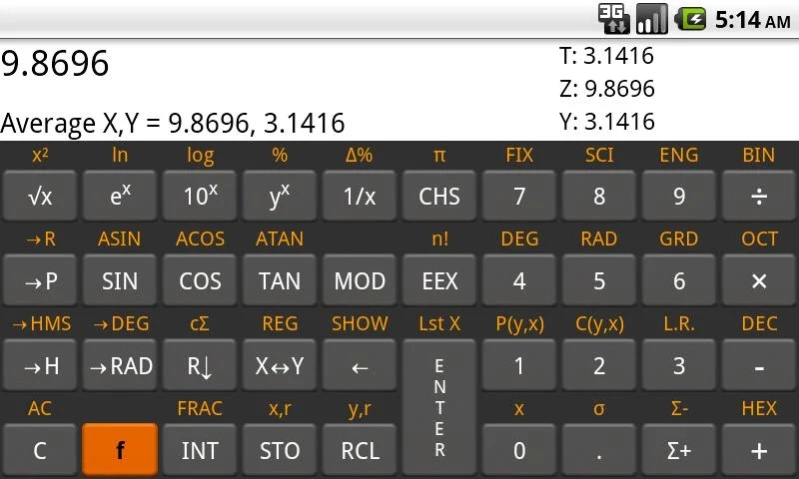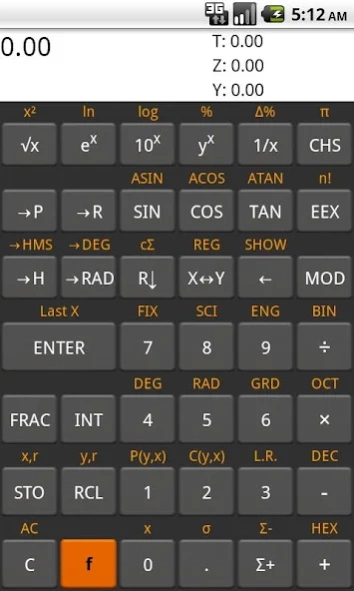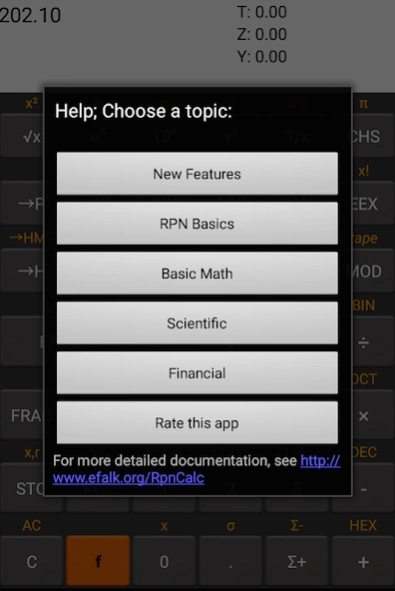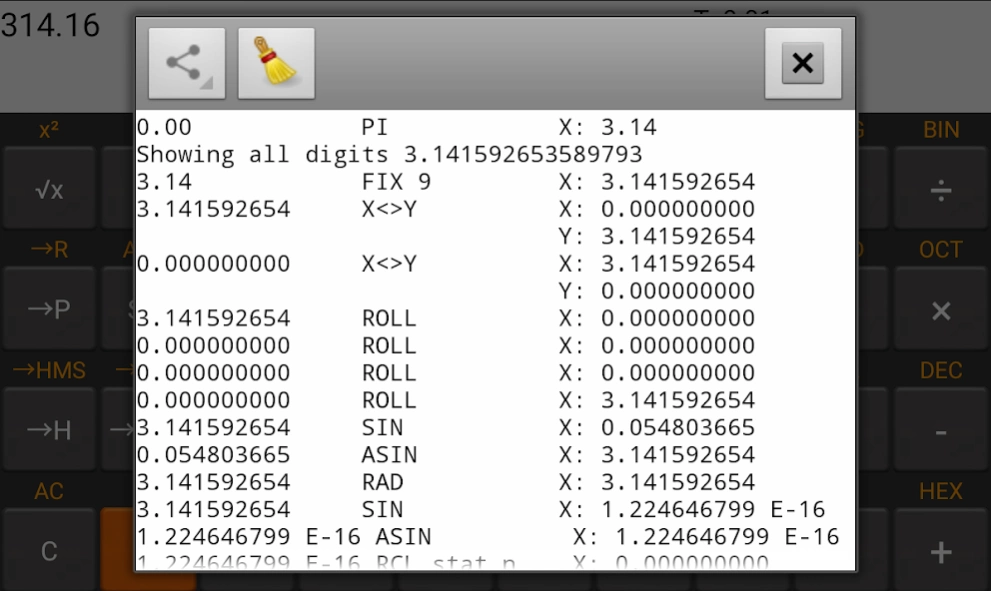RpnCalc - Rpn Calculator
Free Version
Publisher Description
RpnCalc - Rpn Calculator - RpnCalc is the best RPN calculator on the Android Market.
RpnCalc is the best RPN calculator on the Android Market.
It has an interface that users RPN calculators will be completely at home with, including these features:
Scientific mode
Basic (large key) mode
20 Memories
Key click (haptic feedback)
Continouous memory
16-level stack (configurable)
Front four stack elements displayed
RpnCalc has a sixteen-level stack to hold more data. The front four elements on the stack are visible at all times, making it much easier to keep track of where you are in your calculations.
"Calculator tape" records your calculations and can be shared via email, bluetooth, etc.
See http://www.efalk.org/RpnCalc/ for manual
Oh, and here's the privacy policy: RpnCalc never collects any private data of any sort. It never connects to the internet. It doesn't even run ads.
About RpnCalc - Rpn Calculator
RpnCalc - Rpn Calculator is a free app for Android published in the PIMS & Calendars list of apps, part of Business.
The company that develops RpnCalc - Rpn Calculator is Edward Falk. The latest version released by its developer is 1.0. This app was rated by 1 users of our site and has an average rating of 3.0.
To install RpnCalc - Rpn Calculator on your Android device, just click the green Continue To App button above to start the installation process. The app is listed on our website since 2022-11-19 and was downloaded 53 times. We have already checked if the download link is safe, however for your own protection we recommend that you scan the downloaded app with your antivirus. Your antivirus may detect the RpnCalc - Rpn Calculator as malware as malware if the download link to org.efalk.rpncalc is broken.
How to install RpnCalc - Rpn Calculator on your Android device:
- Click on the Continue To App button on our website. This will redirect you to Google Play.
- Once the RpnCalc - Rpn Calculator is shown in the Google Play listing of your Android device, you can start its download and installation. Tap on the Install button located below the search bar and to the right of the app icon.
- A pop-up window with the permissions required by RpnCalc - Rpn Calculator will be shown. Click on Accept to continue the process.
- RpnCalc - Rpn Calculator will be downloaded onto your device, displaying a progress. Once the download completes, the installation will start and you'll get a notification after the installation is finished.